So now that I've decided to publish via Kindle Direct Publishing (KDP), what does that mean for the actual process of writing?
I tend to write in Courier New, 12 point, double spaced. This used to be the standard manuscript format for submitting short stories to magazines and is still widely used. There are many advantages to this format: it's easy to read, it allows experienced editors to quickly estimate word counts and provides plenty of room in the margins for hand-written notes. But as you can see from the except below, it doesn't look much like a real book.
I tend to write in Courier New, 12 point, double spaced. This used to be the standard manuscript format for submitting short stories to magazines and is still widely used. There are many advantages to this format: it's easy to read, it allows experienced editors to quickly estimate word counts and provides plenty of room in the margins for hand-written notes. But as you can see from the except below, it doesn't look much like a real book.
The manuscript that is uploaded to KDP needs to be in a specific format so that it can be easily incorporated into your e-book. Fortunately Kindle offers a free program that does just this. Kindle Create is kind of like a word processor, except that it offers some additional features like automatic inclusion of a standard copyright page and ultimately it saves (publishes) the file as a .kpf file which can then be uploaded to your Kindle Bookshelf and forms the text of your ebook.
I wouldn't recommend writing the book or even doing any serious editing in Kindle Create, though. As a word processor, it's a bit clunky. I would advise doing everything in your word processor of choice (be that Word, Scrivener, Pages or whatever...) and only when you are happy with the file, then copy it into Kindle Create for publishing.
(If you plan on employing your own copy editor or just relying on your Beta readers, I'd do that here before uploading to KDP.)
At that point Kindle Select with automatically find chapter breaks and make a table of contents for you. I then simply added dropped capitals on the first lines of each chapter and wrote my dedication and that was that.
I wouldn't recommend writing the book or even doing any serious editing in Kindle Create, though. As a word processor, it's a bit clunky. I would advise doing everything in your word processor of choice (be that Word, Scrivener, Pages or whatever...) and only when you are happy with the file, then copy it into Kindle Create for publishing.
(If you plan on employing your own copy editor or just relying on your Beta readers, I'd do that here before uploading to KDP.)
At that point Kindle Select with automatically find chapter breaks and make a table of contents for you. I then simply added dropped capitals on the first lines of each chapter and wrote my dedication and that was that.
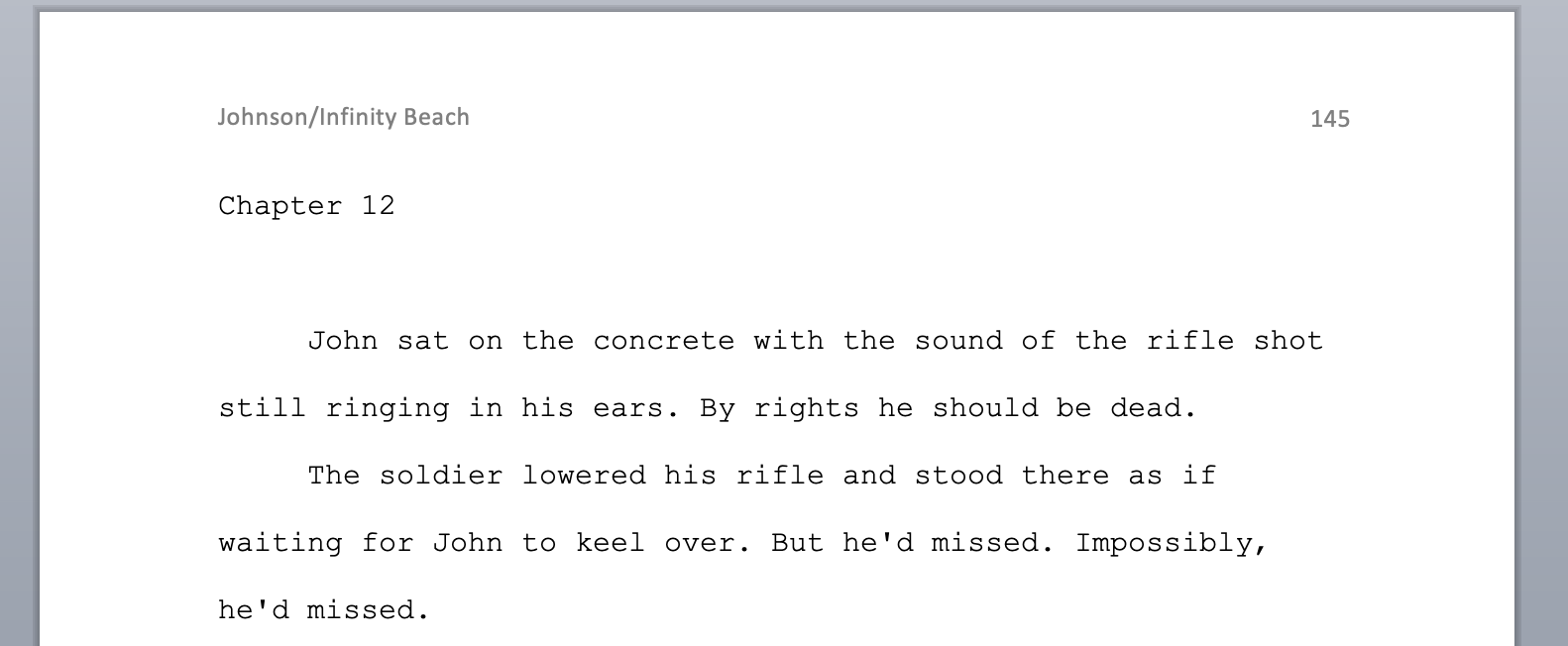
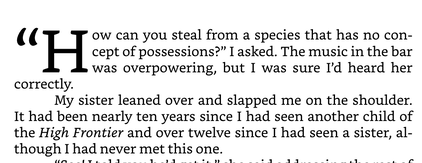
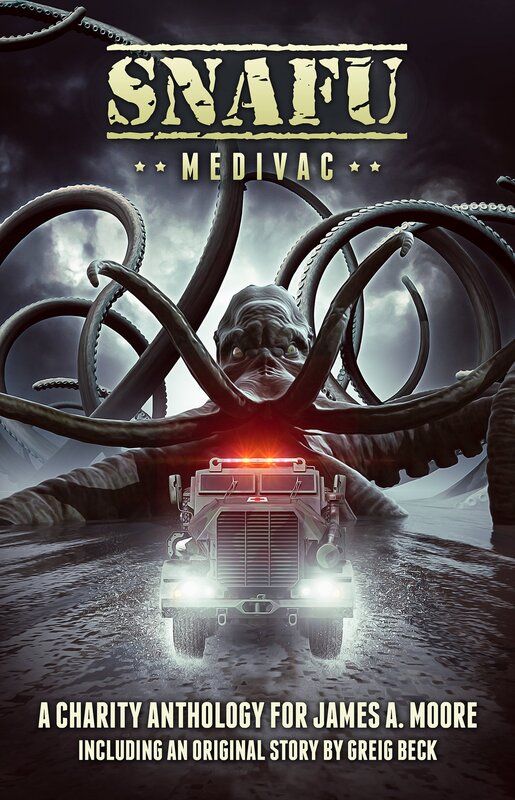
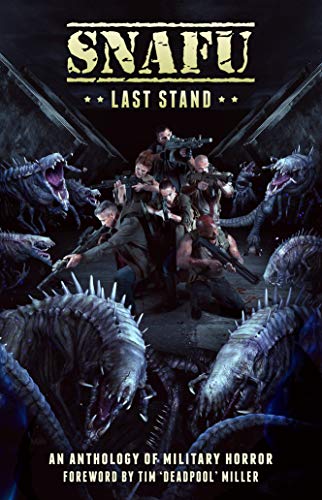
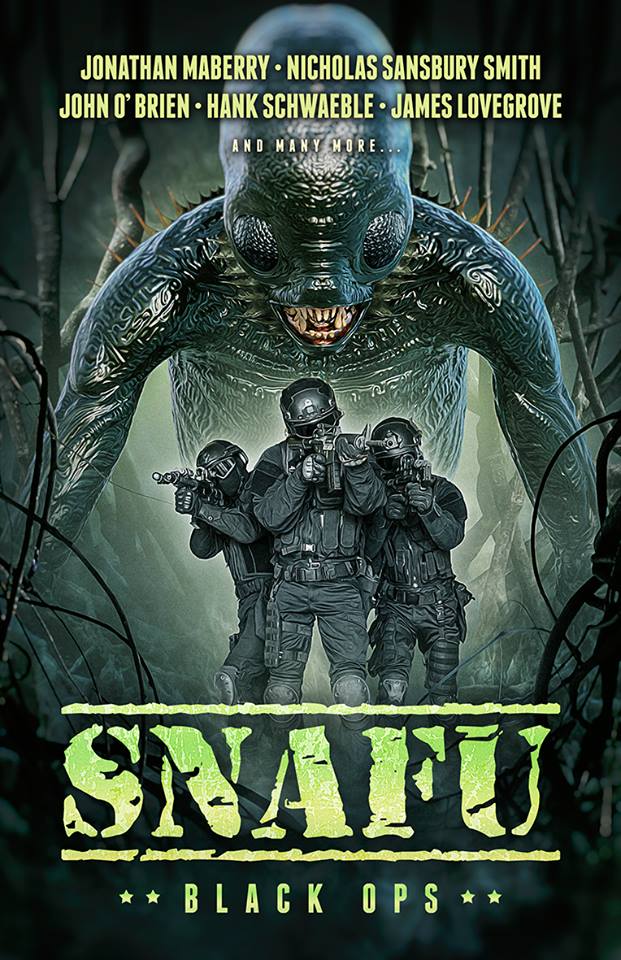
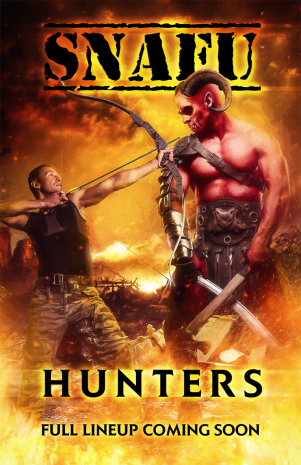
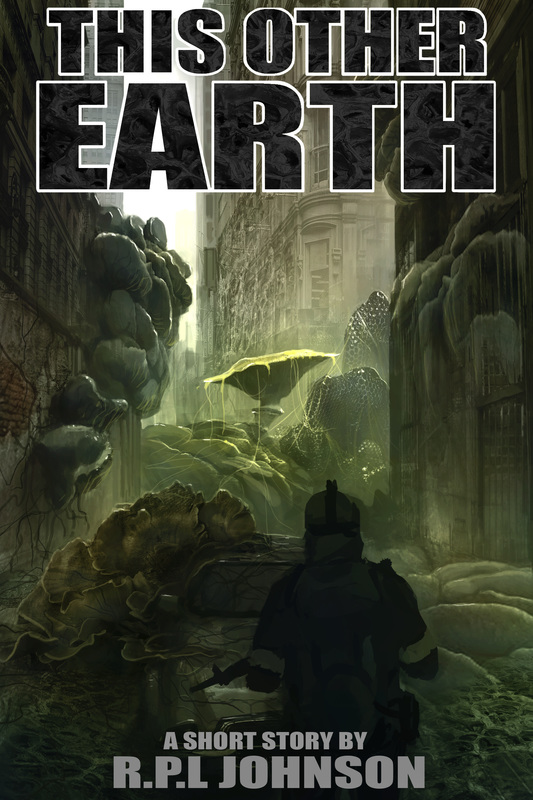
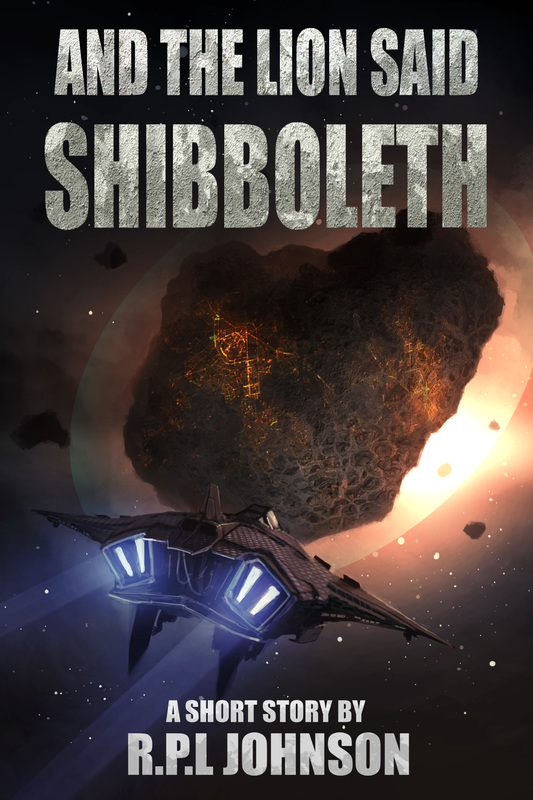
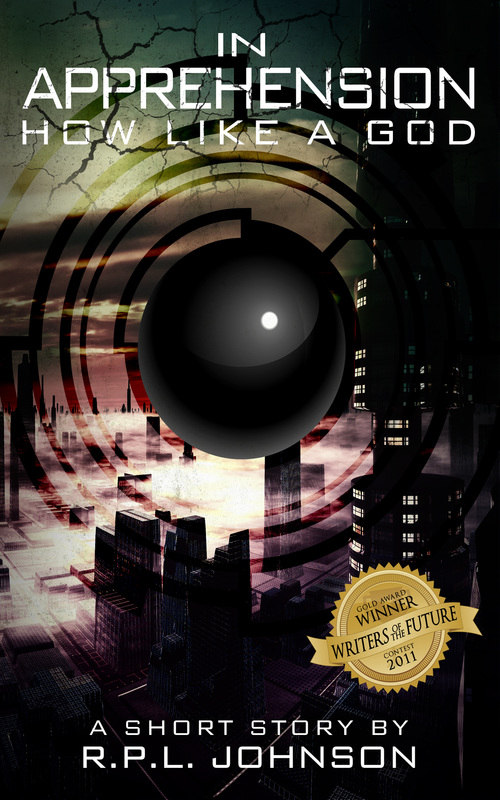
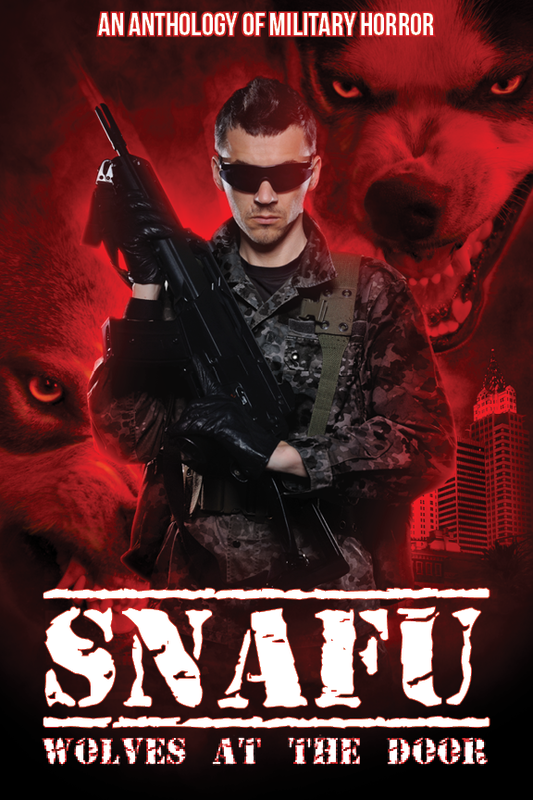
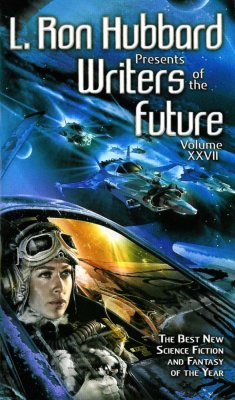
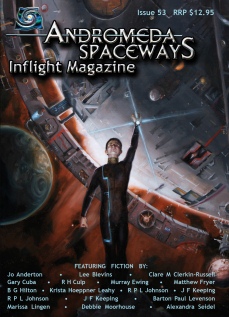

 RSS Feed
RSS Feed